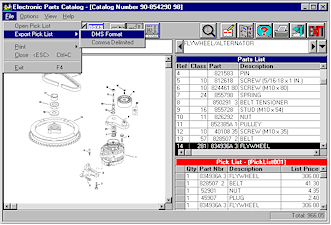Midas Compatibility |
|
|
Huggins Outboard Computer Programs is proud to support Mercury Marine's MercNET. Huggins Outboard has worked hand to hand with Mercury Marine to integrate parts inventory control and point of sale with the MercNET. We were one of the few companies who began integration back when Mercury's product was called Midas Plus. Mercury released Midas for Windows in 1997, MercNet in 2000, and EzParts in 2016. Huggins Outboard Computer Programs will continue to work with Mercury to provide a solution that will help you with your parts and service department.
To load EPC on additional computers or keep the prices updated in your EPC, even in 2022, call us at 919-787-1836.
Huggins Outboard Computer Programs integrates with MercNET in the following 4 ways:
![]()
Electronic Parts Catalog - Parts Lookup: Version 16.1 is the last version. Dealers have been requesting the ability to
display information for parts selected in Mercury's Electronic Parts Catalog
System for years. This has been possible since version 1.7 of EPC. You can select a part in the
EPC and get your prices, cross references and other information. Simply right click on the part you
want and select either View List Price or View Dealer Price. Our Mercury Program will pop
up with the part number you selected displayed with your current inventory data.
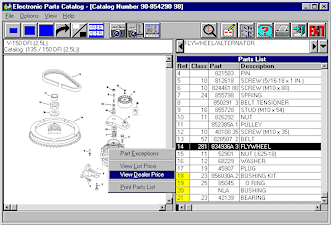
Huggins is also compatible with the EzParts based EPC from Mercury Marine. There is a similar right click and "View DMS" option.
![]()
![]()
Huggins Outboard allows its dealers to download price updates into the
Huggins System from our web site on a monthly basis.
The download takes less than one minute to complete.
This allows our dealers to maintain
consistent pricing and part number changes with Mercury Marine.
Keep the prices updated in your EPC, even in 2022. Call us at 919-787-1836.
![]()
![]()
Simply build a purchase order using the Huggins Inventory Program
and then use MercNET to upload and add the order to the MercNET shopping
cart. Once the
order is received, our Mercury program allows you to account for backorders and then
checks in the order with the touch of a key.
![]()
![]()
Electronic Parts Catalog - Export Picklist: Since version 1.7 of the
Mercury's
Electronic Parts Catalog, you create a pick list using EPC and export it to
the Huggins Point Of Sale program. Simply build your pick list, select File / Export Pick List / DMS format
and select OK. The Huggins Outboard Point of Sale Program will pop up with all the
parts from your pick list filled in so you can sell the parts or create an estimate for
your customer or service shop. You can also see the quantity on hand for each of the
parts on your POS screen.